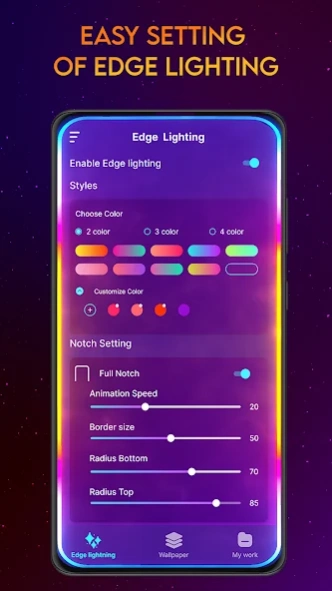Edge light - Light wallpaper
Free Version
Publisher Description
Edge light - Light wallpaper - Edge light with color options, border light & border colors with notch settings.
Introducing the edge lighting app, light wallpaper designed to elevate your device's visual experience with border light live wallpaper. Edge lighting always on designed to elevate your device with a stunning edge of light. With border colors, you have the power to transform the way your device looks and feels. Let's delve into the exciting features that make edge lighting wallpaper for every device. First and foremost, edge lighting notification allows you to fully customize the colors of your edge light. Choose from a vast spectrum of super edge light to create your unique lighting effects. Whether you prefer vibrant and bold colors, edge lighting colors offer limitless possibilities to suit your taste. Edge lighting app takes notch settings to the next level and edge lighting colors provide you with comprehensive options to tailor your device's notch display. Adjust the animation speed to your lcd light and modify the border size of edge lighting colors. With the ability to enable or disable the notch display of edge of light, you have complete control over how your device's screen is presented.
Enhance the visual transitions of the display set with a range of captivating styles offered by edge lighting always on. Dive into a mesmerizing display of borderlight with the choice of 25% or 50% transitions, adding depth and dimension to your device's edge lighting notification. You can also opt for dynamic animations with customizable light such as clockwise, anticlockwise, horizontal, or vertical movements, providing a dynamic and engaging experience every time only in the edge lighting app. Edge lighting colors understand the importance of language diversity, which is why the border light app offers comprehensive multi-language support. No matter your preferred language, you can enjoy the led live wallpaper in a user-friendly interface.
New to edge lighting wallpaper? Fear not! Edge lighting app comes equipped with a detailed and easy-to-follow guide on how to use all the features effectively. Edge lighting wallpaper Whether you're a novice or a seasoned user, the guide will walk you through every step of borderlight. Enabling you to unleash the full potential of border light live wallpaper and create breathtaking lighting effects effortlessly. To complement your border light app experience, lighting led offers a captivating selection of wallpaper themes. Immerse yourself in screen light with abstract designs that evoke wonder and awe. Immerse yourself in the wild with wildlife-themed wallpapers introduced in lights funny application. With these wallpaper options, you can seamlessly integrate your edge notification with a backdrop that matches your mood and style. Edge lighting wallpaper app is a feature-rich application that revolutionizes your device's visual aesthetics.
About Edge light - Light wallpaper
Edge light - Light wallpaper is a free app for Android published in the Themes & Wallpaper list of apps, part of Desktop.
The company that develops Edge light - Light wallpaper is SST Apps Studio. The latest version released by its developer is 1.0.
To install Edge light - Light wallpaper on your Android device, just click the green Continue To App button above to start the installation process. The app is listed on our website since 2024-01-23 and was downloaded 2 times. We have already checked if the download link is safe, however for your own protection we recommend that you scan the downloaded app with your antivirus. Your antivirus may detect the Edge light - Light wallpaper as malware as malware if the download link to com.edgelighting.lightcolors.borderlight.livewallpaper is broken.
How to install Edge light - Light wallpaper on your Android device:
- Click on the Continue To App button on our website. This will redirect you to Google Play.
- Once the Edge light - Light wallpaper is shown in the Google Play listing of your Android device, you can start its download and installation. Tap on the Install button located below the search bar and to the right of the app icon.
- A pop-up window with the permissions required by Edge light - Light wallpaper will be shown. Click on Accept to continue the process.
- Edge light - Light wallpaper will be downloaded onto your device, displaying a progress. Once the download completes, the installation will start and you'll get a notification after the installation is finished.